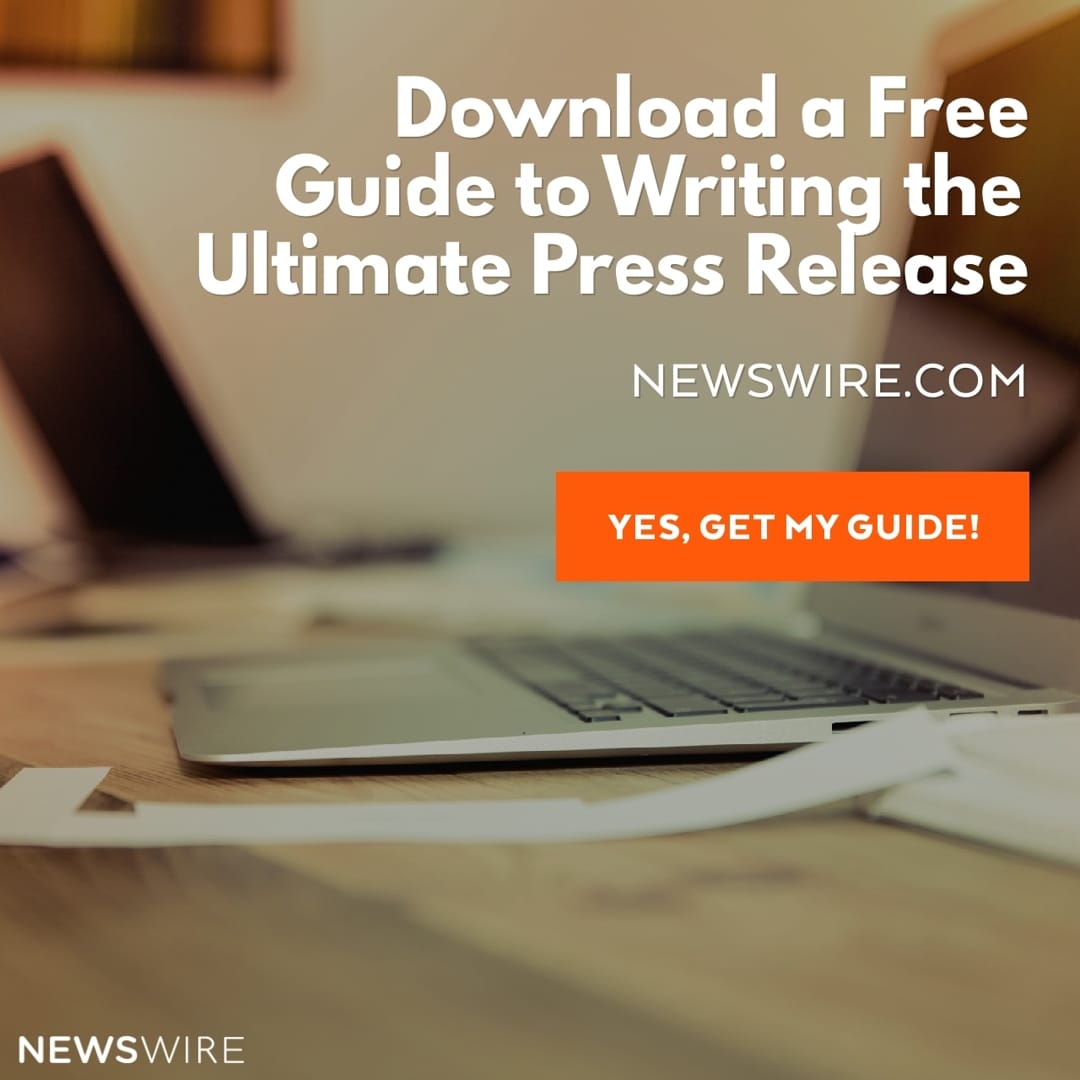Press Release Video Best Practices
Very few businesses are offering video as part of their press releases at the moment. Of those that do, many of them are getting it wrong. Let’s look at a few press release video best practices so you can make your press releases stand out in a good way.
Videos Not Ads
Remember that video press releases are not ads. Press releases need to be newsworthy. They should focus on facts, not try to sell the product. Yes, reporters are people too, so they may want an answer to the question, “What’s in it for me?” but they are also going to be looking at what’s in it for their readership.
Emphasize Visuals
The secret to great storytelling is to show, not tell. In the case of video press releases about new products or services, don’t just outline the facts, show real people using the item. Demonstrate what a difference they can make to a person’s life. Think infomercial.
Compelling Videos
Make your video content compelling. You never get a second chance to make a first impression. Convey in the first 10 to 30 seconds why your video is worth paying attention to. Think 30 second elevator speech if you’re struggling to think of an engaging opening.
Video Graphics & Charts
Use graphics and charts. They will make the video visually interesting. Grab your PowerPoints and incorporate key slides into your video.
Show Benefits
Focus on benefits, not just features. Many marketers just rattle off a list of features without making it clear what the benefit is to the audience. Think of leather seats in a car, for example. What is the benefit? Stylish, comfortable, easy to clean?
Show Images of Target Market
Match the benefits to the intended audience. Using the example of the feature of leather seats again, what benefit would be of the most interest to a person shopping for a sports car? To a soccer mom?
Video Thumbnail Quality
Make sure your thumbnail is clear, high-quality, and interesting. If it isn’t, no one will click to watch your video.
Still Images In Video
Use still images as well as video. This gives the media professional an opportunity to choose from a number of images to include if they decide to run with your story.
Consider including subtitles or a transcript. These will also contain keywords, making it easy for any media professional to copy and paste the content as needed.
Embed Video
Use the embed code for the video, not a link. In this way, media professionals won’t have to click away from the press release you’ve crafted so carefully in order to see the video. Each video sharing site will offer a number of embed code choices. Check with your press release site as to which they will accept.
Share Video On Social Media
Once you have uploaded it, share it on all of the social networks where you are most active, Facebook, Twitter and so on.
Link Video To The Press Release
Once your press release is published, promote the URL on social media and on your video channels. Go back to the video page and edit it. Add the URL with http:// in front of it to make it a clickable link.
Effective video press releases require careful planning, but can be easier to create than you think. Follow these best practices and see what a difference they can make to the response rate for your press releases.