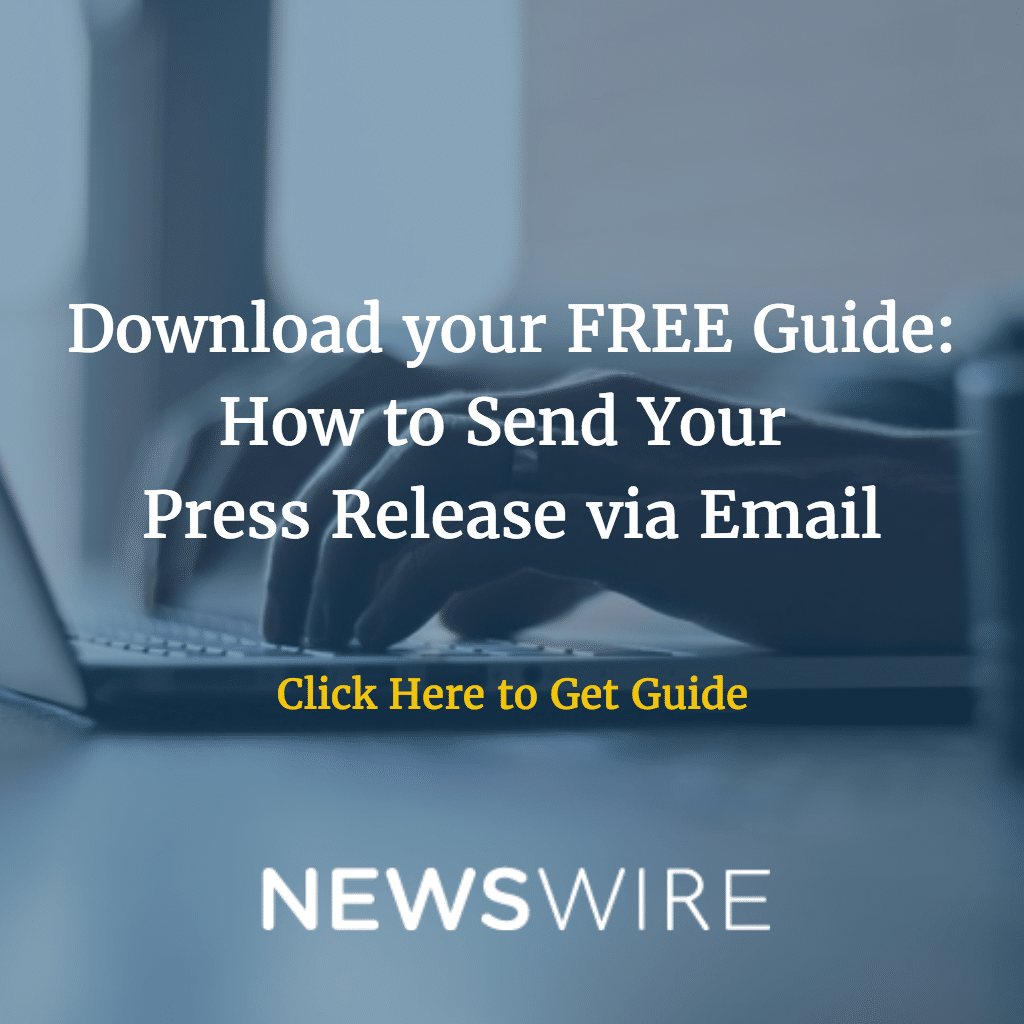How To Analyze Press Release Analytics
Once you have sent out your press release, it will be time to look at the reports coming in, to determine what has happened and whether or not you have received a good return on your investment (ROI) through taking the time to write the release, and in some cases, to pay for a press release distribution service to publish your release more widely.
A press release is only as good as its results. You should take the time to study the analytics of each press release you send out in order to determine if anyone is really paying attention and whether the time you have spent has been worth it.
There will be a number of different metrics in your reports. Here are some of the most important ones to look for:
1. Headline impressions
How many times has your headline been shown? This is not the same thing as how many pickups you got, because press releases can be republished on a range of networked sites, and syndicated, too. But in general, a large number of impressions is a signal that your headline has proven popular, and your choice of words/keywords has made your headline highly discoverable.
2. Full Reads
This shows how many media representatives have clicked on your release and read it. The higher the number, the better. It will, of course, depend on how good your headline is and how newsworthy the item is. You might get hundreds of reads for a small niche-related press release, or thousands for a more popular niche.
You can never be sure what will inspire journalists to read your story and even give you a media pickup, so try a variety of press release topics and track your success.
3. Referral sources
Check to see where most of the traffic is coming from. See what percentage are from search engines versus the press release distribution service, versus other sites where the release has been published, versus media pickups.
4. Interactions
These statistics will show you what people do once they click on your release. Options include forwarding it to others via email, sharing it on social media, downloading any attachments you might include, such as a PDF, watching your video, printing it, and so on. The numbers may not be large, but it will give you an idea of just how popular each feature is and whether or not it is worth bothering to do.
5. Clicks on your link in the distribution service
This will show the popularity in the press release interface.
6. Clicks back to your site
Give each press release unique URL journalists can click back to in order to learn more. Also, include a link to your online press room so they can see your past media coverage and feel confident that you are worth paying attention to.
When linking to your URLs, use descriptive keywords, such as, “Click here now to get a copy of our free pet food industry survey,” and hyperlink the words “pet food industry survey.” Don’t link the words, “Click here.”
7. Social media engagement
Most press release distribution services connect with one or more social networks. The typical options are Twitter, Facebook, LinkedIn and Google +. Again, this will tell you how popular your content is.
Mastering your reports
Press release analytics and reporting can be confusing, but taking the time to master your reports will be worth it if it helps you get more and more media pickups.