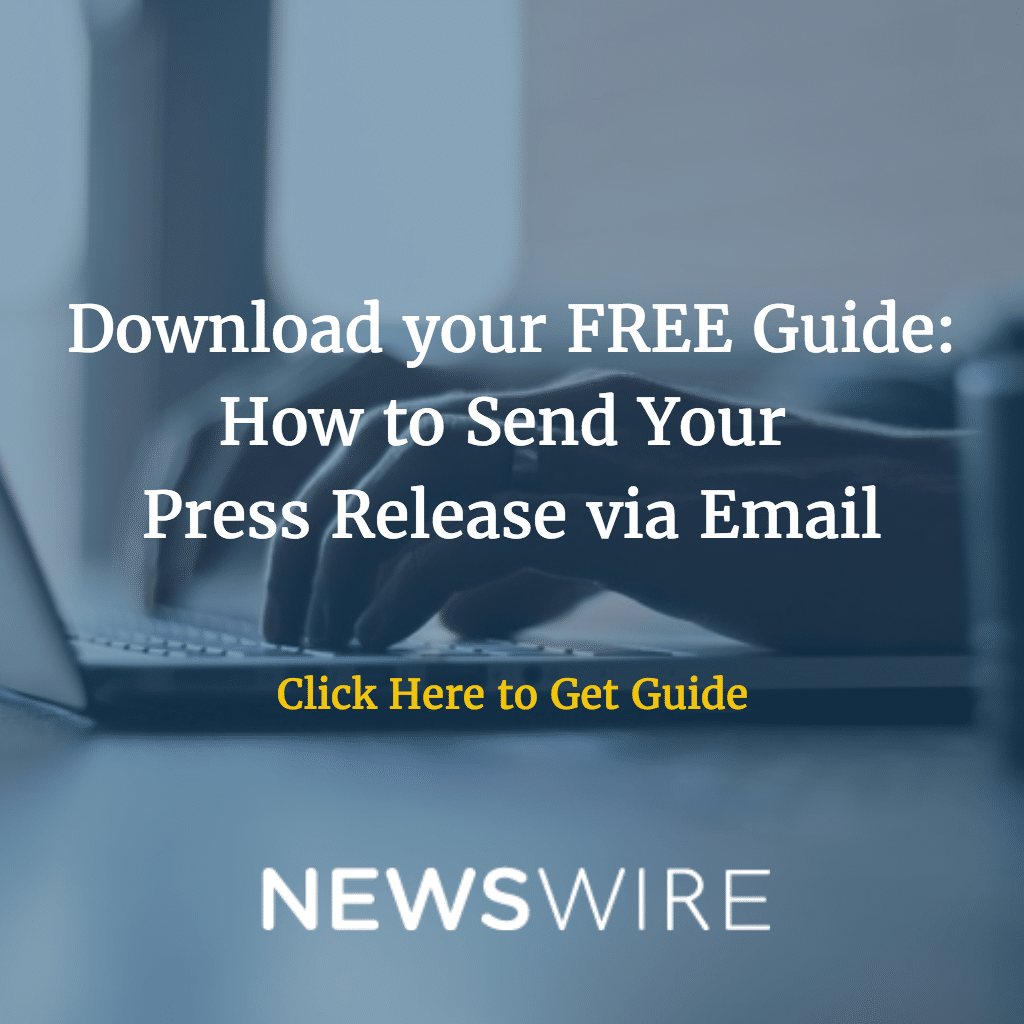5 Things to Do Before You Publish Your Press Release on Your Website
Wait! Before you publish your press release on your website, there are a few important steps to take. Yes, publishing it on your website will help you build credibility and authority with your audience. And publishing your press releases on your website will drive traffic and help you gain that media attention. Just make sure you follow a few simple steps first.
- Pitch it to Media Representatives
Before you publish your press release to your website, make sure you send it to key industry media representatives. Create a media outreach and relationship-building strategy. Time your release so that you can contact media representatives a week or so before you publish the release. This gives them time to write the story if they’re interested.
- Distribute it via a Distribution Service
Once you’re ready to share your news with the world and you’ve contacted, and ideally heard from, media representatives, you’ll want to make sure your press release hits all the major news outlets and social media channels. You can leverage the power and reach of a distribution service to accomplish this. You’ll want to submit your release for approval a day or so before you want it distributed.
- Email It and/or Social Media
If you want a wider reach, consider sharing your press release with your email list. You can give them a link (from your distribution service) to read the release. You can cut and paste the release into the body of your email or attach it. You can also publish it on your website and share a link to your release. Just make sure, whether you’re sharing on social media or to your list, that you make it clear it’s a press release. Use the hashtag #pressrelease on social media and use the term “Press Release” in the subject of your email.
- Check Your Call to Action
It makes sense sometimes to change your call to action on your website press release. For example, if your release is targeted specifically to media representative then your call to action may be to visit your website for more information. However, if you are connecting with people who are already reading your release on your website, then you may want a different call to action.
- Publish to Your Media Page
Finally, once you’ve worked through these steps in the press release distribution process, the next step is to publish it on your website. However, it’s generally not a great idea to simply publish it as a blog post or an article. Instead, consider creating a media page or a company newsroom. You can archive, with the most recent first, your news and press releases. This helps media representatives and your audience find your information when they need it.
There are many goals and reasons for writing and publishing a press release. Certainly, one common goal is to get media attention for your story. However, don’t overlook the benefits of adding your release to your website. Just make sure you follow a few basic guidelines first.