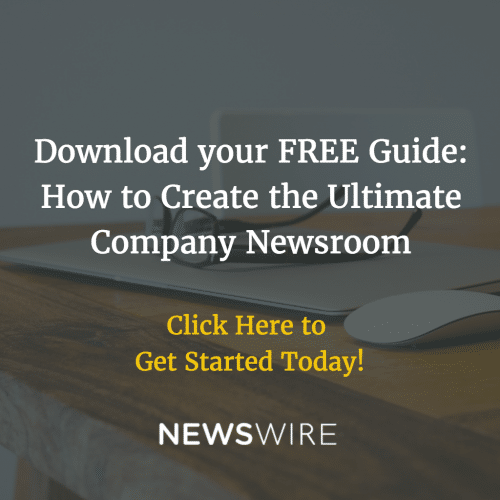How To Manage Your Online Newsroom
Managing your online newsroom can be very time-consuming unless you are very well organized. Public relations (PR) can be a nightmare if you don’t have a workflow that makes sense for your business.
What is an online newsroom?
An online newsroom, also referred to as a media page, can be considered an index page or hub page with the most important information about your business, and links to all of your most important public relations work, such as your press releases and their media pickups, images and more.
Why create an online newsroom?
An online newsroom offers many benefits. Whenever you issue a press release, you should always provide a link back to your website. However, sending journalists and other media representatives to your home page would be a waste of time. It might prove confusing because you would be pretty much leaving them to wander around in the hope that they might find something useful.
By contrast, sending them to an online newsroom should offer them all they need to know about your business and show that you are worth paying attention to because your company is a hive of activity in your niche or industry.
More than two-thirds of journalists visit online newsrooms at least once a week, and about one-third do so daily, so if you don’t already have one, now is the time to start putting one together. And once you do, it will be important to manage it regularly.
Creating a public relations (PR) workflow
Every business should spend some time each week on PR. If there is something new, such as a product launch, live event coming up, or another company milestone, a press release should be issued.
If companies wish to raise their profile in their niche or industry, they should regularly pitch interesting stories to the top journalists who cover their niche.
Archiving
Most marketers will use a press release distribution service to publish their releases, but they can also send them directly to journalists working in their niche if they wish. As soon as the press release is published, copy and paste it on a new page of the company’s website and create a link to it.
If you pitch to the media, wait a few days to give journalists a chance to pick up the pitch. If they do, copy and paste on a new page of the company’s website and create a link with title, date, and publication that picked it up.
If no one picked it up, do the same as the above, but place it in a section titled Pitches available. Any journalist looking for story ideas can contact you about using them. Put your contact information at the top of the section to make it easy for them to connect with you.
Managing your media
Your media will include images, video, and perhaps audio. Create one master page for each which will contain content or links to your content.
On the images page, you will include corporate images such as logos, photos of your location, and headshots of staff. Include captions for the staff members, and information about their areas of expertise.
Include product images organized under product names. Make sure they are high-quality and that you capture your product from all angles.
On your video page, also organize your videos so they are corporate or product-related. Link the title of the video to a page where you have embedded the code for the video player so you don’t have to worry about storing large files at your site or getting clunky playback.
Do the same for your audio page, for the same reasons.