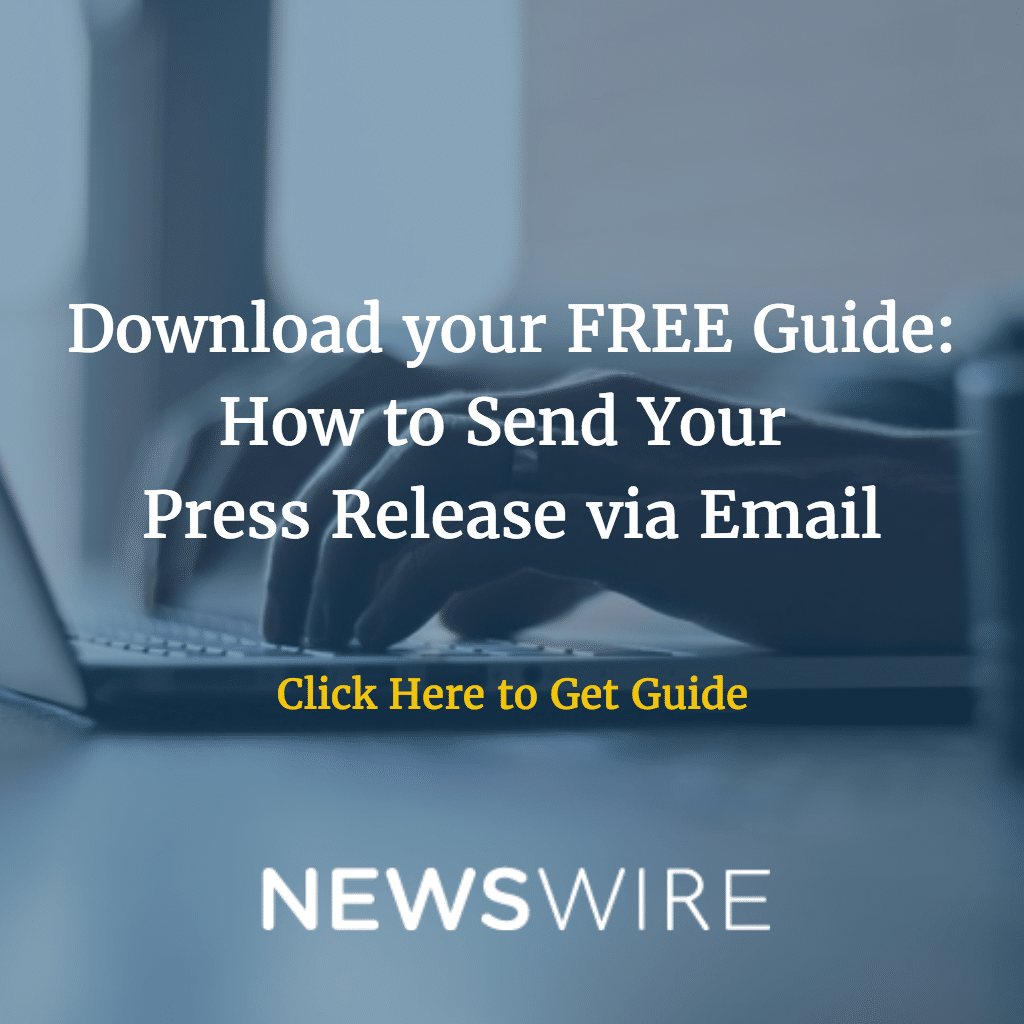How to Make Sure Your Emailed Press Release Isn’t Filtered as Spam
Once you have written a press release, you can distribute it through a press release distribution service, or pitch it to one or more media representatives you have the email contact information for.
If you are going to pitch directly via email, it is important to pay attention to deliverability issues so that your emailed press release is not filtered as spam. Otherwise, even the greatest press release in the world will likely never get attention, because the journalist will never see it.
Here are a few of the best ways to keep yourself out of the spam folder:
1. One email, one journalist
Do not try to send out the email as a bulk mailing with yourself as the CC and journalists on your lists as the BCCs. They will see this and know you are not making an individual approach to them. The spam filters will also see this and often get triggered because this is a classic method for sending junk email.
Every email should be personally addressed to each journalist, NOT ìTo Whom It May Concern:î or ìDear Media Professionalî. This shows careless, unprofessional work.
2. Avoid free email clients when mailing
Yahoo! Mail, Gmail, and Hotmail are just a few of the common email clients often used by spammers in order to send out bulk emails. Make sure you have a professional email address, such as jsmith@xyzcompany.com. You should be able to create at least 1 custom email box on your website. Or, you can get a custom box from Gmail Business for around $5 per month. A professional looking From: email address can ensure you donít get labeled as spam or deleted when the journalists start sorting through their inboxes.
3. A great subject line
It should be interesting and capture their attention right away. Some email clients will only show the first 20 to 22 characters, that is, letters and spaces, so ìfront-loadî your subject line with really interesting information and keywords
4. Ordinary typography only,-no tricks
Some online marketers try all sorts of tricks in order to try to make their subject line stand out from the crowd. Unfortunately, many of them are spammy and will end up triggering filters.
Avoid:
- ALL CAPS
- Words like free
Different renditions of the word free, such as FREE, F-R-E-E, F*R*E*E and so on
5. Plain text only
A plain text only email may not look gorgeous, but it will also not trigger most spam filters. It will be only text, with no HTML code where dangerous viruses might be lurking.
6. No images
Images have become a sneaky way to deliver computer viruses. Your email will either get filtered, or the image will be turned off in the email.
7. No attachments
Attachments are also a hot spot for viruses and will trigger spam filters.
8. One URL link
To give them more information such as your attachments, images, video and so on, send them to a page you have created especially for your press release.
9. Don’t send through your autoresponder
Some email marketing services might trigger spam filters. Send the email from your personal email address.