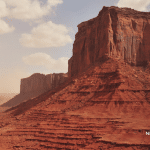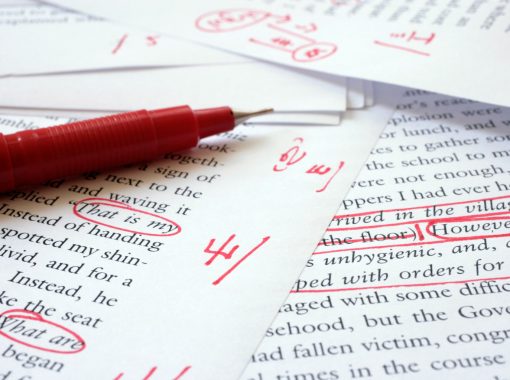How to Create an Infographic for Your Press Release
There are a number of different types of media that you can and probably should add to your press release. Releases that have images tend to outperform those that don’t. And the images alone can be indexed with the search engines, which boosts SEO. They can drive traffic and be shared on social media. One of the different types of media to consider adding is an infographic.
What is an Infographic?
An infographic is a graphic representation of data and information. They can be simple or complex in theme. However the presentation of the information has to be clear and concise. When you’re using an infographic in your press release it must be relevant to the information that you’re presenting in your release. There are a handful of other infographic best practices that are important to consider as well.
Make Sure Your Graphics Match Your Information.
There is a tendency to make infographic visually striking without paying enough attention to the data that the graphic is supposed to be representing. Keep in mind that your press release is a professional type of content. Your infographic should be branded well and be a professional representation of your brand.
Cite Your Sources
Unless the data that you’re presenting comes from your own research, make sure that you’re giving credit to the source. Citing your sources is not only professional, it’s the transparent and right thing to do. Journalists will certainly not appreciate unsourced facts and by sourcing the information it’ll boost your credibility in the eyes of your audience.
Streamlined is Best
It’s easy for an infographic to become cluttered. Strive to present the information in a way that is easy to follow. Keep in mind that people may be viewing your infographic on their smartphones so it can’t be too small or too complicated.
Brand Your Infographic
Make sure to include your logo, contact information, including your website address, in the footer of your infographic. One of the goals for infographics is to motivate shares on social media. Make sure your contact information and brand are clearly visible.
Speaking of branding your graphic, make sure that the colors you choose for your graphic accurately represent the brand and your information. And make sure the font is easy to read. Make sure both the color and the size make it viewable on any device.
Finally, make sure that you have a goal for your infographic. You have one for your press release and the infographic goal can support that or it can be different. It shouldn’t be contradictory though. Before you begin creating your press release or your graphic, identify what you want it to achieve and then plan how you’re going to make it happen.