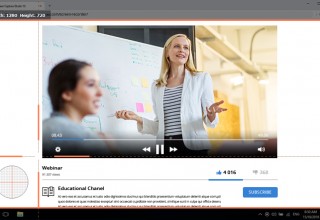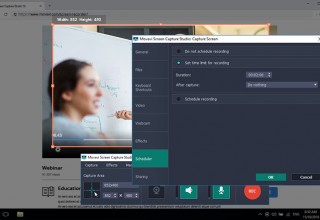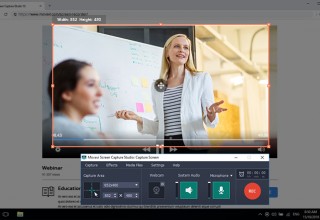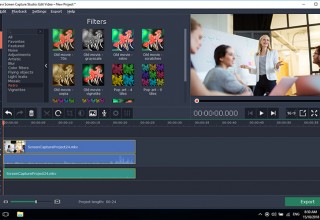Movavi Screen Capture Studio 10 Takes Your Video Processing to the Next Level

Saint Louis, USA, November 23, 2018 (Newswire.com) - This update to one of Movavi’s most popular programs delivers two convenient options in one app – screen recording and video editing. With one click, it is possible to record lessons, webinars, and online broadcasts, adding comments, and create videos for a YouTube channel.
With Movavi Screen Capture Studio 10, one can record music and video online in high definition. Users can save webinars and watch them any time. The program helps to simplify the process of creating how-to and other educational videos. It is possible to capture a screen area and add music or a voice commentary to any lesson. What’s more, users can cut video into multiple segments, then sequence them using different transitions.
Movavi’s developers have redesigned the interface, using new colors and icons, as well as the conversion window. Plus, the frame size for a screen recording area can be changed any time, and there’s a handy new feature – webinar or any lesson recording even if users are not at a computer at that time. The preview window is now much clearer – users of earlier versions of the app have responded they found it confusing to work with.
There are three steps to working with Screen Capture Studio 10: choose the capture area and record a video, edit the video, and save the result in the desired video format – one program for all three functions. Record a video, a video call, or screen sharing in high definition. It’s easy to understand and easy to use for anyone of any age, from school students to grandparents.
There’s also a feedback form for trial as well as for licensed users, making it easy for the users to connect with technical support experts at Movavi if there are any problems.
Source: Movavi Software Inc.