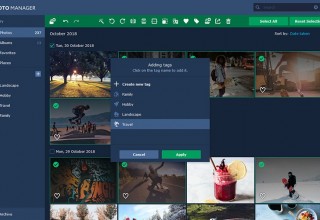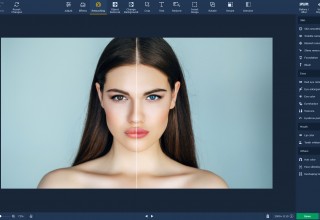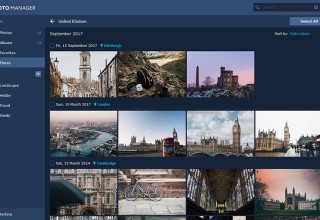Movavi Photo Manager - Organize Photo Collections Instantly

ST. LOUIS, November 28, 2018 (Newswire.com) - It’s a simple yet powerful desktop photo assistant that will manage all the images in users’ collections.
- Create photo albums automatically or manually, organized by country, city, or date. Add the best pictures to favorites.
- Add tags to photos and easily navigate around the gallery – a boon for those who travel a lot.
- Work with individual photos or edit a group of photos simultaneously. Crop, rotate and improve photos any preferable way.
- Switch instantly between Movavi Photo Manager and Movavi Photo Editor.
Alongside Photo Manager, Movavi has released an update to Movavi Photo Editor – version 5.6. This easy-to-use photo editing software is now even better, and it’s even easier to make photos look their best. Movavi Photo Editor has everything users need to perfect their photos.
- Remove unwanted objects, backgrounds, or colors from photos.
- Add digital makeup and retouch portraits.
- Improve photo quality either manually or automatically.
- Make grainy pictures sharper and remove digital noise.
- Replace background in no time.
Movavi Photo Editor makes life easy for even newcomers to photo editing with its intuitive user interface. Make photos brighter, change their style and atmosphere. Restore old photos and relive memorable moments. Add captions and titles to precious memories. Both programs work with many popular file formats and are created for anyone who values their time as much as their memorable photo collections.
Source: Movavi Software Inc.