RDS-Knight Provides Working Hours Restriction to Control Remote Access
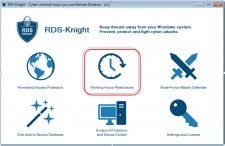
Prague, Czech Republic, February 16, 2017 (Newswire.com) - Enforce Enterprise Security & Control - The confluence of mobile computing, cloud adoption and expansion of enterprise digital ecosystems is not only changing where mission-critical applications are hosted, but also the type of users and the type of connections allowed (when and with which devices).
Although companies have been providing remote access to applications for more than two decades, all too often the process is complex and ponderous for IT to deploy and manage. Accessing business applications can be cumbersome and risky where mobile first, third-party stakeholders, and lateral movement attacks are the norm.
RDS-Knight provides network RDS Administrators with many powerful and granular controls for selected users or/and groups of users. For example, the user profile can be limited to the level of security you wish. Also, the Remote access can be restricted to your homeland and selected countries from a white list you define. It's a topic largely covered in RDS-Tools last Press release, RDS-Knight Enables Homeland Protection For Remote Desktop Connections.
One very important detail must be added. These settings should be applied around the clock without regard for any time zone redirection, indeed, it is the server time which must be used (As with the user's workstation time and/or time-zone, the user would only have to change its time-zone to open a session outside his authorized hours.) This super-useful feature is now available in the dashboard.
Restrict access times and manage time slots for Remote Desktop Session to match organizational requirements
Remote Access permission can now be scheduled
Are you struggling to restrict your employees from completing the work (at hand) within a particular time slot? It has been noted many a times that employees extend their working hours to get entitled to overtime bonus and other such facilities. Yet, allowing your employees to access the remote server and apps at night or during the weekends is risky. First, you don't want them to overuse your server' s bandwidth. You then have no way to monitor their actions and they might as well enjoy their free time to steal important data and find breaches in your system.
To bind your employees to work only during the stipulated amount of time, it is necessary to control their access to their Remote Desktop.
RDS-Knight's Working Hours Restriction feature allows the Administrator to restrict users from connecting to your company's Remote Server after a specific slot in a day. Such Time based restriction or Time based access control can be set for a group of users or for each user to restrict access accordingly. The Administrator can utilize such time-based restriction by defining the time slots during which a Remote Session can be opened.
If the user tries to violate the policy, he will simply not be allowed to log into his Remote session, enforcing your business Apps security and access controls.
The Working Hours Restriction feature allows you to set working time policies according to your organizational requirement. According to tasks or responsibilities, you can assign different time frames for each user, with an outright ban on any set time period. This means that you can as well decide to apply day restrictions for employees working in night shift. Besides, the restriction is adjustable to the minute. Furthermore, you will be able to bypass the time zone and that could be important for your office in UK!
Thus, these time limitations will prevent your employees to remotely connect to your server with computer, tablet or Smartphone and even Internet during the night or whenever they are not supposed to.
The Working Hours Restriction feature is easy-to-manage and very powerful.
RDS-Knight offers companies a new way to simplify remote and third-party application access while at the same time increasing their organization security posture.
It will be so easy and amazingly nice to enhance your security policies.
Download RDS-Knight now and you will profit from the Working Hours Restriction to Protect your servers at night!
About RDS-Tools:
Since 1996, RDS Tools has specialized in remote-access technology, continuously expanding its experience and expertise in deployments of all sizes - as large as 35,000 concurrent users. With the emergence of DSL, cable, and fiber optic Internet communications, anyone can publish Windows applications and web-enable them to share legacy resources across their internal LAN or throughout the world via the web. RDS Tools provides the easiest-to-use and most cost-effective tools available to assist you in this task.
For any questions, comments, suggestions or sales inquiries please send us an e-mail at sales@rds-tools.com.
Source: RDS-tools.com


