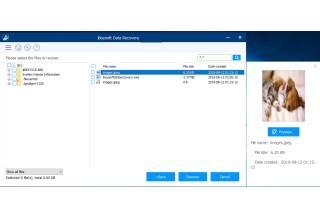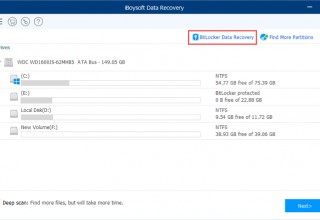iBoysoft Data Recovery V3.2 Released, Enhanced With Multimedia Preview Features

CHENGDU, China, August 13, 2019 (Newswire.com) - iBoysoft (https://iboysoft.com/), a professional data recovery solutions and drive management software provider, announces important updates to its comprehensive data recovery tool for Windows – iBoysoft Data Recovery. The latest version, iBoysoft Data Recovery v3.2, has been upgraded with an optimized file information display window and heavily enhanced pre-recovery preview features to better serve users during file retrieving.
It is hard to bear data loss due to accidental deletion, mistaken formatting or disk corruption. But the even harder scenario is, after scanning with some data recovery software, users have to find out the right file from multiple copies with the same name. To help users locate the right file they want to get back more effectively, iBoysoft added the detailed file information display window and extended pre-recovery preview function to the latest version of iBoysoft Data Recovery.
The detailed file information of a selected file, including file thumbnail, file name, file size and date created, will be displayed in the right floating window with a single click. With detailed file information, users can better understand the selected file, making the file selection process faster if they remember a specific clue from a file.
Furthermore, compared with the previous versions, the latest version allows users to preview more types of files, such as multi-media files, Office documents, PDF files and other common file types. To implement this preview feature, iBoysoft Data Recovery will automatically invoke Windows built-in programs or third-party programs installed on this computer for viewing the full content of a file. For example, the software will call Windows Media Player to preview multimedia files with WMA, WAV, M4A, MP4, AVI, MPG, etc. extensions. Another notable improvement is that images smaller than 30MB are supported with this update as well.
"Pre-recovery features are not just conveniences but necessities for users before recovering data," said Xiang Ho, the primary developer of iBoysoft. "United with plentiful filtering and sorting options the software already has, iBoysoft Data Recovery version 3.2 can help users to find the desired files much faster."
Other than the great breakthrough of pre-recovery features, iBoysoft Data Recovery also specializes in recovering various deleted or lost files from internal disks or external storage media including USB flash drives, SD memory cards, memory sticks, external hard drives, etc. on PCs. In addition, it is capable of recovering data from RAW/inaccessible/lost/corrupted partitions due to file system corruption, virus infection, software crashes, unexpected shutdown or any other unknown reasons.
Moreover, iBoysoft Data Recovery distinguishes itself from other data recovery software for Windows with its powerful BitLocker data recovery ability. It supports recovering deleted or lost data from BitLocker encrypted drives on Windows.
Pricing and Availability:
iBoysoft Data Recovery for Windows version 3.2 is fully compatible with Windows 10/8/7/Vista/XP and Windows Server 2016/2012/2008/2003. Users can recover data within 1 GB for free or purchase advanced editions: Home Edition, Professional Edition, and Technician Edition. The prices of advanced editions range from $69.95 to $299 respectively. They can be downloaded at https://iboysoft.com/data-recovery/free-data-recovery.html. Besides, the French version is available too.
About iBoysoft
Founded in early 2017, iBoysoft is an innovative and fast-growing software company that provides users with solutions to data recovery for Windows, data recovery for Mac, APFS data recovery, NTFS read/write support on Mac, Mac drive management, and file protection. It has been well-recognized by millions of happy users all over the world. Visit the official site: https://iboysoft.com.
Media Contact:
Charles Cheng
Marketing Manager @iBoysoft
Email: support@iboysoft.com
(86)2868532690
Source: iBoysoft