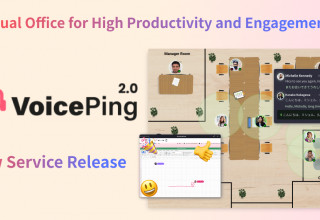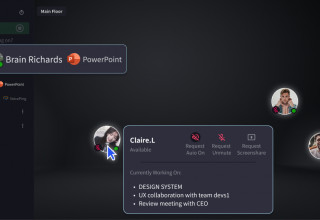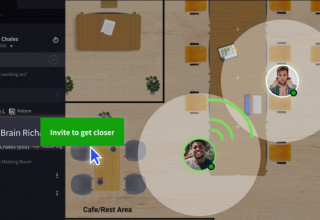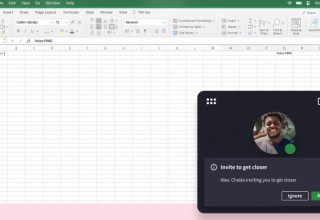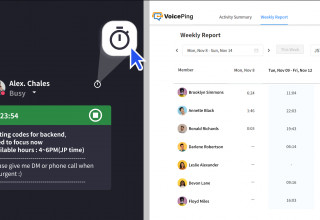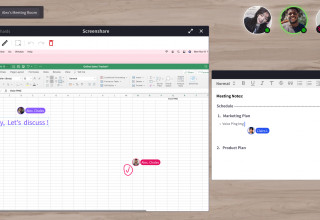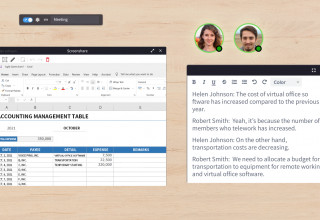Virtual Office Startup VoicePing Launches 2.0 After Raising $2M; Optimized Features Enhance Productivity and Engagement of Fully Remote and Hybrid Teams
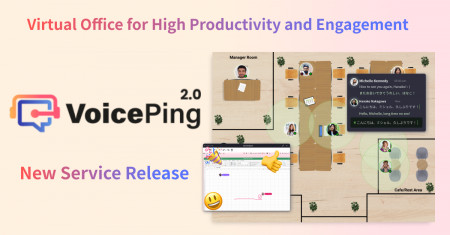
TOKYO, December 17, 2021 (Newswire.com)
-
VoicePing (http://voice-ping.com/en), working to solve the problems in the telework system, has launched 'VoicePing 2.0', a brand-new virtual office SaaS service, on the 16th of November with optimal features to enhance productivity and engagement of remote teams. Having raised a total of $2M (¥2.3B) from Japan Finance Corp. and MetaReal Corp., it enables office-like or more productive teamwork on a 2D virtual office using its sophisticated UX equipped with functions including 'Invite to get closer', real-time automated meeting minutes and translation tools for the feeling of togetherness in collaborative working. Free and paid plans are being provided depending on the size of the team and the maximum availability of some functions.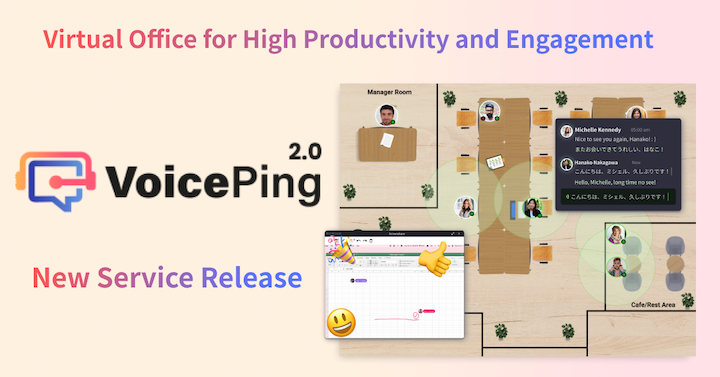
Background
Now that the world has experienced COVID-19, remote work has become a new normal in many companies and organizations worldwide. Meanwhile, there are voices that the introduction of remote work has negatively influenced the productivity of companies, thus many are thinking of reverting to real-office work after the pandemic. Clearly, it is high time the productivity of remote work should be enhanced.
For many remote teams, convenient communication tools such as Zoom, Google Meet and Slack Huddle are not unfamiliar. However, there are inherent problems, such as lack of features to encourage natural and effective conversations to the same extent as real office, grasping of the activities of other members, and the feeling of togetherness in collaborative working. Due to these problems, many companies decide it is more profitable to revert to pre-COVID daily commuting routines.
On the other hand, in terms of operating costs, a truly productive and sustainable work style is making use of remote work. Abandoning remote work because of the negative reason that there is no means to keep as high productivity as real office is the problem to be solved. Therefore, under the mission of "Maximize the Productivity and Engagement of remote teams", VoicePing aims to realize a complete online office for remote teams by using the metaverse, the same means as Meta(Facebook)'s workroom.
Features
1. Visualization of Team's Activities
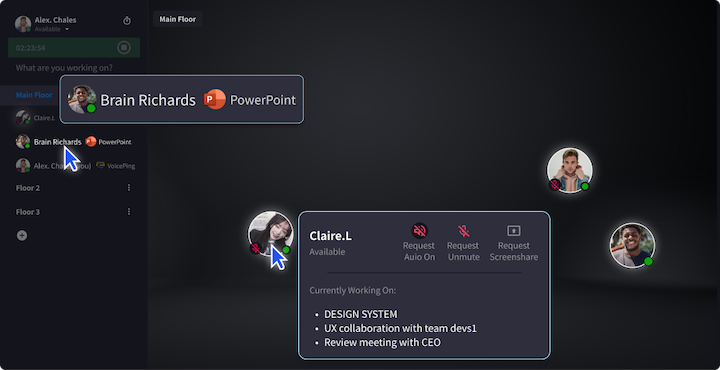
In VoicePing 2.0, teamwork with strong togetherness will be achieved through its features visualizing the team's activity status. There are workspaces for big units, such as companies or corporations, and floors for smaller units, such as divisions and projects. It's always possible to know who is on which floor. It is possible to easily grasp the status of other members just by looking at their avatars that tells whether it's okay to talk to them. Also, it is achievable to check what apps other members are currently using (privacy protected) or if they are on meetings in real-time. All of these enable natural conversations and promote communication among teammates. Managers can always grasp the activity status of the entire team and give directions & orders as in a real office, contributing to a stronger and more effective team.
2. Calling Out and "Invite to get closer" function
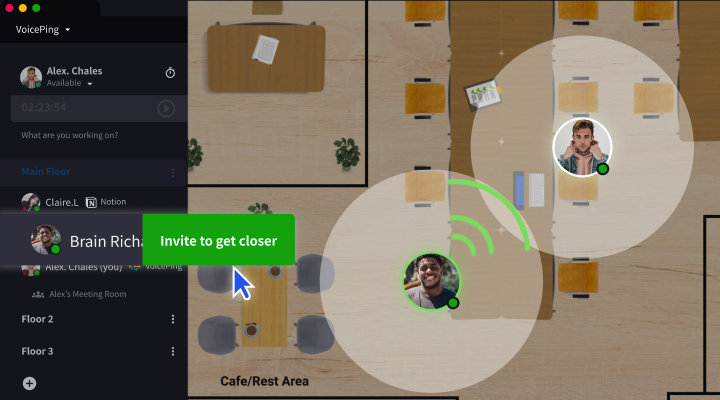
VoicePing 2.0 enables natural water-cooler conversations in virtual space since it is always possible to know the right timing. By moving avatars to other members' avatars and requesting 'Audio On' or 'Unmute', users can immediately start conversations as soon as others accept the requests. In addition, there is an "Invite to get closer" function that allows someone to call out teammates without having to find their avatars on a map. It is possible to call out anyone whose status is 'available' by just clicking the 'Invite to get closer' button that comes up in the sidebar. When he/she accepts the invitation, his/her avatar will show up nearby the inviter's avatar in an instant, which makes it achievable to have a talk easily. Thanks to these functions, there is a slim chance that invitations would be rejected/ignored since it is already confirmed invited teammate's status as in a real-life situation.
3. Picture-in-Picture (PIP) Notification Function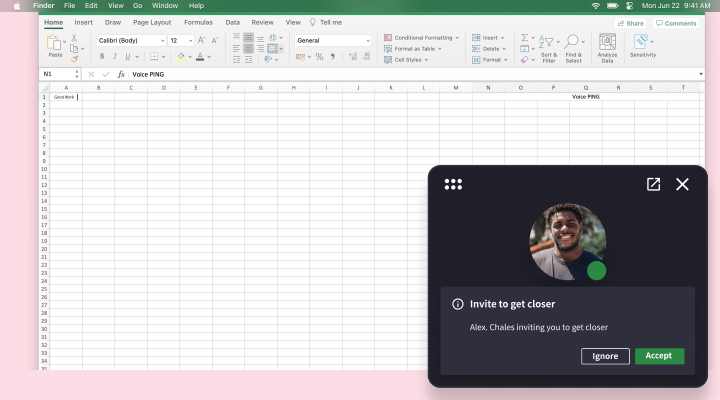
In VoicePing 2.0, users can tell who called them when they are called out, through the PIP notification that pops up on their PC screen. Members who receive the calls will not miss this notification because it shows up on the screen regardless of what kind of app they are using. But the notification would not show up should they have a schedule on their Google Calendar (integration needed). Likewise, when their status is set as 'busy' or their PC is in a sleep mode, no distracting notifications would be allowed when they need to focus on their work.
4. Productivity Management
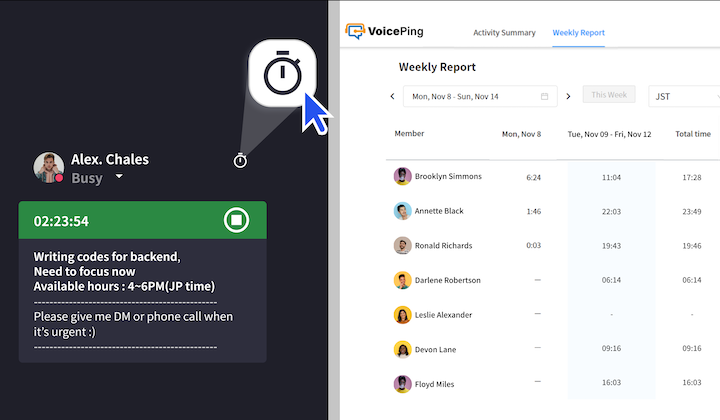
In VoicePing 2.0, managers can check members' activity logs for both short and long spans and thus enhance the team's productivity effectively. Members can share what they are currently working on by writing their current tasks to a prepared box. Also, the time tracker in VoicePing 2.0 allows to get the members' activity log with used times. By making use of this log in one-on-one meetings, managers can precisely manage each member's productivity. The time tracker that shows how much time members used on the task also increases the members' awareness of productivity, hence enhancing the productivity of the entire team.
5. Collaboration with Togetherness
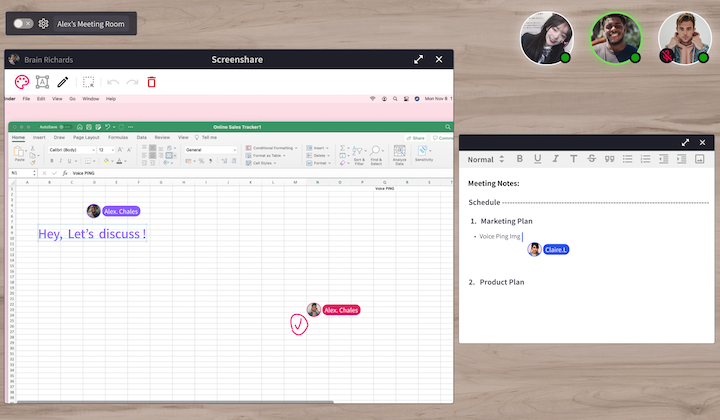
In the VoicePing 2.0, it is possible to collaborate with a strong feeling of togetherness by sharing multiple tools at the same time. There is a "meeting room" where members don't need to get close to hear each other's voice. Not only is there a screen sharing function but also real-time collaborative white board and text editor (like Google Document) are available at the same time. These practical tools generate a feeling of real togetherness among teammates. It is always possible to tell who is speaking during the meeting due to the green light on speaking avatars. Plus, when it's needed to invite other members to join the meeting, it can be done easily in the meeting room just by one click when their status is 'available'.
6. Automated Meeting Minutes
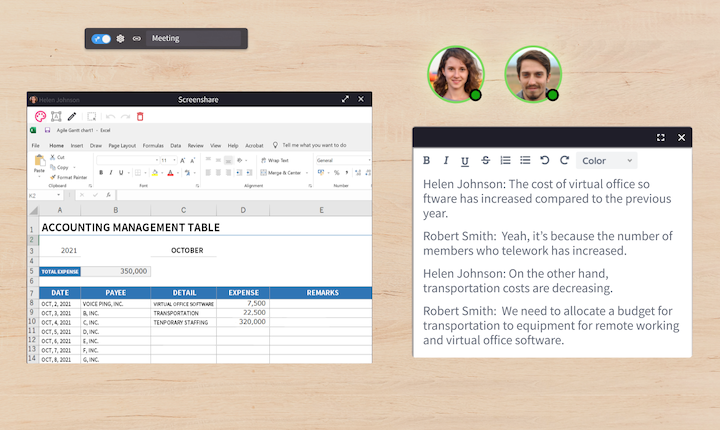
In VoicePing 2.0, it is possible to automatically create meeting minutes with high accuracy thanks to the Speech To Text (STT) function. High accuracy of voice recognition is achieved by sending only the uttered part of the voice data from each user to the voice recognition server, so there is no need to isolate who the speaker is unlike other STT services. By using this, it is much easier for members who didn't participate or came late in the meeting to catch up the details of the meeting without any human effort to make records. Also, the transcribed texts would be displayed on the chat column in real time, so even if there is a part that's been missed, users can immediately catch up without stopping the meeting. And all the transcribed data will be encrypted for security. Plus, by integrating with Slack, all the texts can be shared directly to any Slack channel selected.
7. Real-time Translation (Japanese / English / Chinese)
VoicePing 2.0 is equipped with the function that can automatically translate the transcribed text and display it in real time. It makes it possible to share the meeting contents with foreigners as well as promoting communication without a translator.
8. Light Meeting
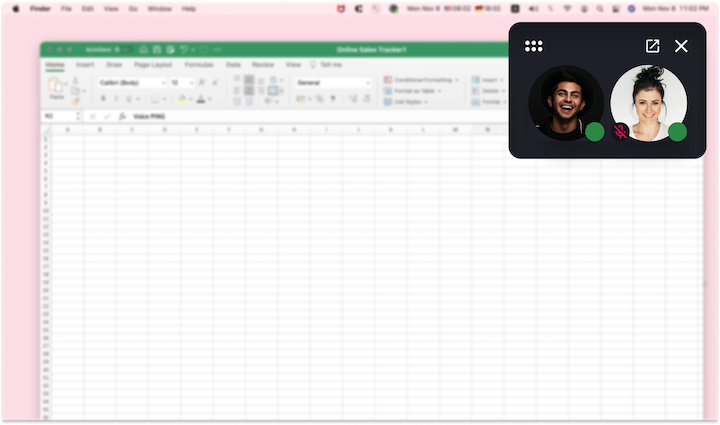
VoicePing 2.0 allows to have a conversation with other members without even opening the app. If users close the app during a conversation, a picture-in-picture based compact UI would be displayed on the screen. Also, it is possible to talk while looking at each other's face by simply turning on the camera. And since the microphone can be turned on/off instantly, it is possible not to interrupt other teammates even in a noisy place. Using this, users can be connected to other teammates while concentrating on their task and start conversations anytime, which renders a feeling of togetherness.
When to Use
- Remote collaboration with the feeling of strong togetherness is needed.
- Need to cut off the office-related cost while keeping the same or higher productivity as in the real office.
- Situations that need frequent communications such as the on-boarding of new members.
- Need to supervise the activities of members.
- Need to manage the project that requires high-quality teamwork.
- Need to frequently discuss abstract or complex things that are difficult to do with texts.
- Need to enhance the team morale, which is difficult using only texts.
- Need to smoothly share contents or have to frequently communicate in languages that are not used to.
Price
Plans for larger enterprise are also being provided.
How to get
VoicePing 2.0 can be downloaded on desktop from the homepage.
URL : http://voice-ping.com/en
Manuals for VoicePing 2.0 : https://voiceping.notion.site/VoicePing-2-0-Manuals-9aace8fb338141f8bcec9170a3e9eb39
Request information materials : voiceping-support@p2p-inc.jp
Request online seminars : https://form.run/@voiceping-demo-apply
Product Roadmap
2021.11 : Release VoicePing 2.0
2022.1 : Integrate with attendance management systems
2022.2 : Add peer bonus function for team engagement
2022.5 : Release web browser app for webinar or large events (VoicePing 3.0 series)
2022.10 : Release VR-based VoicePing (for Oculus Quest 3)
2023.1 : Release metaverse PF based on VoicePing (for AR/VR goggles)
Company Profile
Company Name: VoicePing Corp.
Location: (〒105-7508) 1-7-1 Kaigan, Minato-ku, Tokyo Tokyo Port City Takeshiba 8th Floor Business Airport
Representative : Akinori Nakajima
Establishment : July 2019
Capital : 209.9 million yen (including capital reserve)
Business Description : Virtual office SaaS service, contract development
Company HP: https://voice-ping.com
Inquiries about this release
Akinori Nakajima, CEO of VoicePing Corp.
E-mail : voiceping-support@p2p-inc.jp
Source: VoicePing Corporation