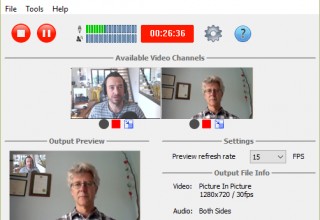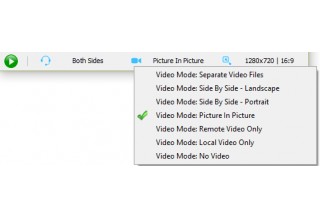Evaer Skype Recorder Supports Skype HD Video Call Recording
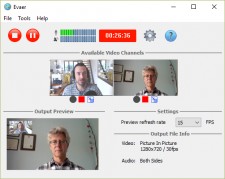
LOS ANGELES, August 15, 2018 (Newswire.com) - Evaer is a well-known Skype recorder software and the only Skype recording software that supports HD recording. There are other Skype recording software products available in the market today for this purpose, but most of them use screen recording to record Skype video calls. Evaer works in a completely different way from them.
Evaer Skype recorder directly gets the raw Skype audio and video data for recording, and even if zooming in and out of the Skype window during a call, the recording quality of the video will have no impact whatsoever, and it will end up with excellent Skype recording quality.
Recording Skype calls with Evaer is easy and it can automatically record Skype calls without any setup after installation. By default, it will automatically record Skype video calls in MP4 format and voice calls in MP3 format. Of course, it can choose different options depending on the requirements.
The video section provides the following functions:
- Video recording mode: It can choose different video recording modes according to the requirements, mainly supports side by side (landscape, portrait), picture-in-picture, local video only, remote video only, audio only.
- Video image size: It can choose the resolution and aspect ratio of the Skype video recording. The higher the resolution, the more storage space and CPU resources required. It provides up to 1080P of video recording resolution.
- Video frame rate: It is available in 15fps, 25fps and 30fps.
- Video output format: It provides MP4 and AVI formats.
- Video codec: It can choose the video codec depending on the needs. Usually, the default H.264 codec will be recorded in the desired effect of the video.
The audio section offers three basic options for recording: both sides of the audio, recording local audio or remote audio. It can also choose whether the audio source is obtained directly from Skype or from the sound devices.
Exclusive proprietary features:
It offers exclusive features that allow previewing and controlling recorded video streams in real time. For example, John is now recording his video call in side by side recording mode, and if he now wants to record only remote video images, he can pause recording his video image by simply clicking the button under his video image in the video preview window. This is very convenient to use. In picture-in-picture video recording mode, it can switch the position of the video at any time.
Evaer supports all versions of Skype under Windows. It only needs to be downloaded and can be used without worrying about compatibility issues with Skype.
Evaer is the best choice for recording Skype calls. It offers two license versions, a standard license at $19.95 and a professional license at $29.95, and provides the 30 Days money back guarantee which gives users a tension free purchase experience. Please visit the download page to free get Evaer Skype recorder, it’s quick and easy.
Media Contact:
Clacc Robot
Email: claccrobot@gmail.com
Source: Evaer Technology