Clear Estimates Releases a Huge Update; Estimating Just Got Easier!
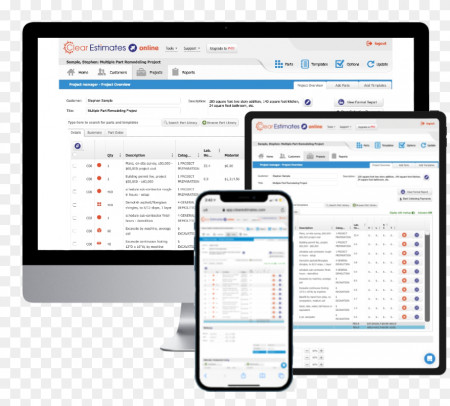
ANN ARBOR, Mich., May 13, 2021 (Newswire.com) - Clear Estimates is proud to announce the release of a new version of Clear Estimates' estimating software, which enables remodeling contractors, general contractors, handymen, and more to create customized estimates in minutes. With full control over how the estimates are calculated, you can calculate the cost of a job in exactly the way you'd like to present the estimate to your customer.
Jack Dean, CEO of Clear Estimates, says that "this update will give our clients the ultimate freedom in creating estimates. We've spent years gathering feedback from thousands of our clients to better understand the way they think about estimating. You'll see that client feedback directly in this new update."
If you're a contractor, you know that every job is just a bit different, and sometimes that means creating your estimates in different ways. Are you hiring a subcontractor to install tile by the square foot? How about setting an appliance budget and don't want to include markup? Or if you just want to charge a flat fee for a particular task?
Clear Estimates now gives you that power and more with this new update. These new features are available to every Clear Estimates user starting today, so that no matter what types of jobs you're estimating, you can easily create your proposal.
Here are some highlights:
- Customize the markup on an individual line-item basis
- Easily set "Lump Sum" costs for fixed-price items
- Charge $/unit for material, labor, or subcontractor costs
- Include any combination of material, labor, or subcontractor costs for a particular line item
- Move, copy, delete, favorite, or save as a new part in your Part Library all from the same place!
- Attach pictures to your line items for easy display on your estimates
- Add "Part Notes" to your items so you can easily keep track of other details
Michael Croteau, the lead Customer Success representative at Clear Estimates, has discussed these different needs with hundreds of customers and helped nail down the exact update and needs. He says that Clear Estimates "clients will immediately see the difference in how easy it is to use. Our more advanced clients can now create more customized cost estimates while our new clients will find a simplified process which is easier to learn the first time."
You can see more information about this significant update with our handy "What's Different" article which walks you through the ways this helps create estimates.
If you're not a Clear Estimates customer, click here to start an absolutely free 30-day trial of the software with no contract, no setup fees, free customer support, unlimited estimates, and quarterly regional price updates.
Contact person: Jack Dean
Address: 420 N. 4th Ave Ann Arbor, MI 48104
Phone: (800) 540-3935
Source: Clear Estimates, Inc.