Smart Start: What’s an Online Media Room?
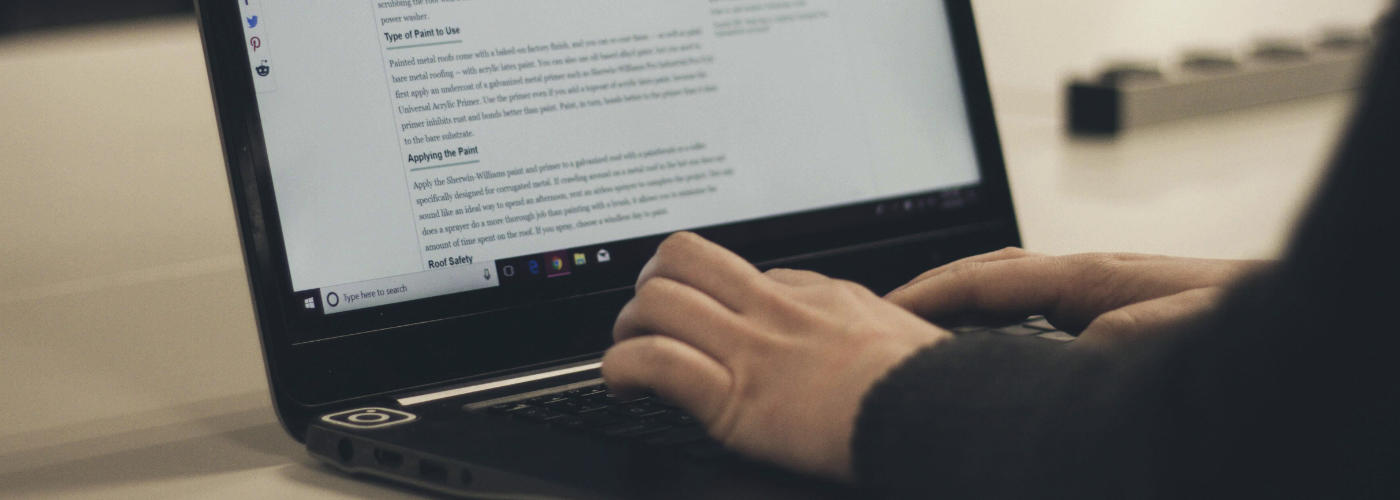
This guide will demonstrate the best ways to get the most out of your media room depending on your content goals.
What is a media room? What is a media room?
In digital terms, a media room or media room is an online informational hub in which all of your website’s content is hosted. A media room can include news articles, press releases, blogs, social media posts, videos, and more.
The kind of content you’re able to post will depend on your media room provider. If you know the majority of your content will mainly fall under one or two formats, make sure you select a provider that includes said format(s).
How can I best use my media room?
An online media room can be used in a variety of ways to promote and host content including:
Earned Media Spotlights
If you’re looking to highlight the earned media attention your brand has received from the press, your online media room could be a great resource for your efforts.
Use the media room as a place to host all the compelling press coverage your business has earned from external sources.
Tip: When possible, incorporate direct links as preview cards or make each asset easily accessible as a PDF.
Asset Database
Sometimes, keeping it simple is the best way to go about managing content. In this approach, a company can host every relevant piece of content produced about or related to the brand in one place and list each asset either chronologically, by asset type, or level of importance. This is a great option to pursue if the main objective is to simply organize all multimedia in an easily-digestible fashion.
Brand Journalism
If you’re looking to create a newsfeed that goes a bit further than a simple blurb and is more formal and informative than a blog, your media room can be leveraged as a place to host AP-style articles that communicate interesting, company-related stories to your audience. This method, known commonly as “brand journalism,” provides a professional presentation of company stories while creating content that’s slightly more engaging than a press release hub.
Engagement Center
This approach includes both internal and external applications. One unique way many brands have used their media rooms in recent years is by capitalizing on interactivity opportunities with their audience through the hub itself.
By integrating social media functionality, comment sections, and forum-based discussion boards, companies can increase viewership to their media room by allowing their audience members to take part in the conversation. This strategy can transform a one-dimensional media room into an engaging, two-way experience for those who visit the site.
This can also be used for internal purposes. Brands can choose to create separate media rooms strictly for employees. Doing so can simplify project collaboration, streamline internal communications, and introduce a fun and dynamic tool that can be used to share success stories and personal accomplishments.
Why should I customize a media room?
Customizing an online media room to align with your company’s goals and branding is the best way to optimize your chances for success.
In the modern era of the Internet, it’s commonplace for companies to create and host branded content on their site in some form of a media room. Standard media rooms can still serve their purpose as content databases, but these rarely generate the viewership and engagement the majority of companies are looking to capture with their media assets.
When customizing an online media room, keep the following in mind:
Relevancy Reigns Supreme
Your media room should emphasize the content that’s most relevant to your audience at the very top of the page. For external audiences, make sure the most recent and engaging content is positioned at the top of the site. For internal audiences, displaying high-priority items at the top of the media room is critical.
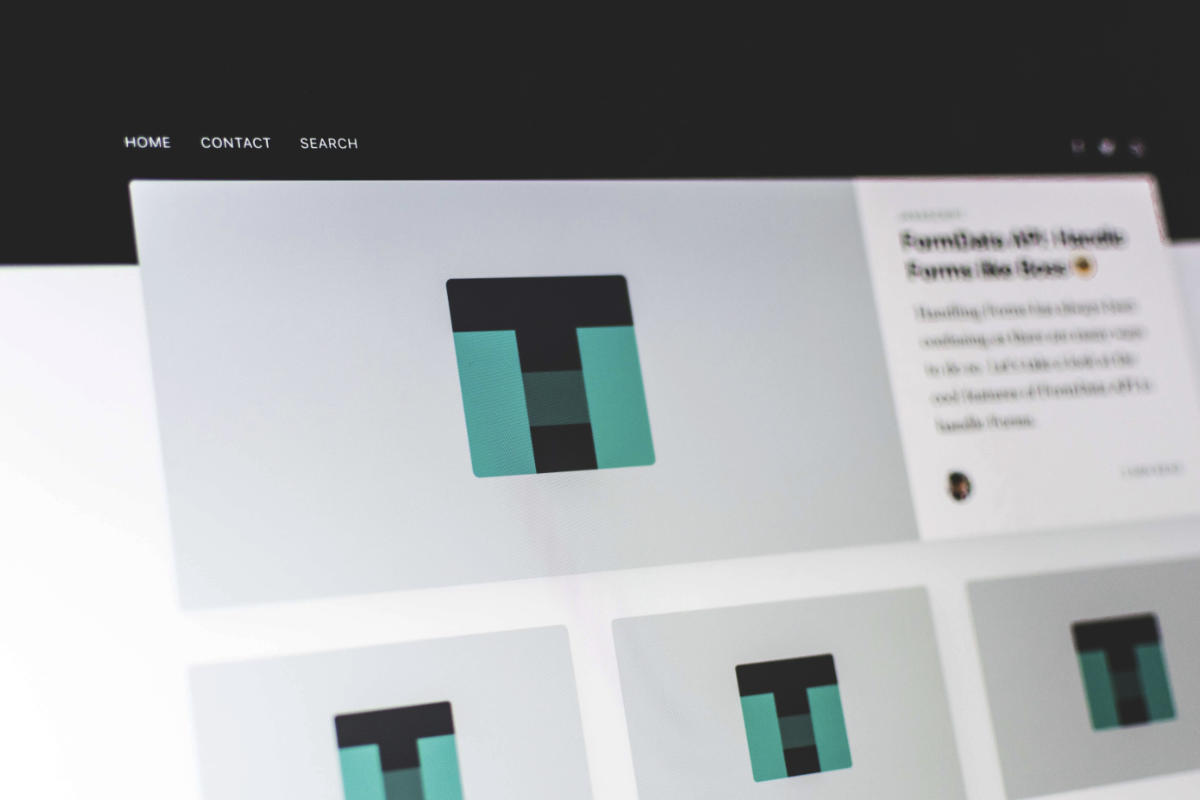
Easy on the Eyes
The design and layout of your media room should match the rest of your site and be easy to navigate. Play around with the tools included by the media room provider to create one that’s interesting to look at and simple to use.
Working as Planned
Avoid slow-to-load assets, low-quality pictures or videos and, above all else, broken links!
These errors can hurt the reputation of the media room and give site visitors the impression it’s a low-priority information hub.
An online media room that functions without any hiccups is a media room that can keep users coming back for more content time after time.
To learn about Newswire’s Media Rooms, please visit www.newswire.com/media-room
Get help with your press release distribution today!
Not sure what you need from a distribution partner or where to start? Newswire’s team of expert PR Strategists can conduct a free, comprehensive needs analysis to determine the right solution. In addition to press release distribution options, Newswire offers additional media and marketing communications support through the Press Release Optimizer.
Let's Get StartedDistribute the Right Message to the Right Audience at the Right Time
Do you think the Press Release Optimizer might be a good option for you? Click “Let’s Get Started” to schedule your free needs analysis to see how Newswire can support your media and marketing efforts!
