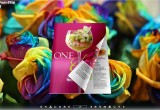Professional Demo Is Now Embedded Into Latest 3D PageFlip Professional
With the latest version of 3D PageFlip Professional, a professionally designed demo has been included for viewing the multimedia that can be included in flipping e-books.
Online, March 18, 2013 (Newswire.com) - In the newest version of 3D PageFlip Professional, 3DPageFlip.com has announced a full-featured demo has been included to show what users can do with the 3d [url: http://www.3dpageflip.com/pageflip-3d-pro/index.html]flip book maker[/url]. Created by professional art designer Mr. Peng, the demo can be viewed for free by downloading the free trial software. It includes video, a photo slideshow, Flash animations, and more.
The demo begins with an attractive front cover featuring a video Flash effect, with an attractive detailed background to accompany the e-book. It opens to reveal the table of contents features with hyperlinks to different sections of the flipping book, while the 3D Image Sphere is clearly demonstrated next. Viewers can click on any of the images to get to full sized versions of them. An example of a 3D objects is given on the next page; it loads on the computer so the viewer has an idea of what this feature is all about.
By viewing the demo, users can see what the main features of a 3D [url: http://www.3dpageflip.com/pageflip-3d-pro/index.html]flipping book[/url] are. Here, a brief outline of the design, reading, and publishing options is provided, while viewers are also introduced to the flipping effect and how it works. Steps for using the software, including importing PDFs, adding design templates, and more are then outlined. The next page gives a more detailed perspective on the settings available to customize each e-book. Software users can add sound, logos, and backgrounds or set the page thicknesss, tilt angle, flip orientation, or the language.
Demonstrations of multimedia include hyperlinks to the product homepage, different flipbook pages, a slideshow, or to listen to music. Viewers get an idea of how active links are inserted and what they can do, plus the concept of inserting buttons for going to pages or playing a piece of audio or a slideshow, for example. A look at the results of embedding music and Flash effects is then provided on a two page presentation. In addition, viewers get a look at video presented in 3D space and how clicking on the image sphere button changes the book orientation to make way for the cool effect over the background.
An integral tutorial also provides the user with information on how to operate the software, all the while engaging them with the multimedia supported by the program. For more details, go to the product page at http://3dpageflip.com/pageflip-3d-pro/index.html.
About 3DPageFlip.com
Providing software for converting [url: http://www.3dpageflip.com/pageflip-3d-pro/index.html]PDF to flipbook[/url] with 3d effect, 3DPageFlip.com offers a tool for creating digital magazines, product catalogs, photo albums, brochures, newspapers, and e-books. The company is headquartered in China and founded in 2008. Feedback and suggestions from software users are welcome.