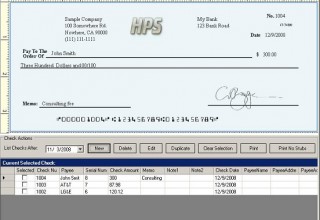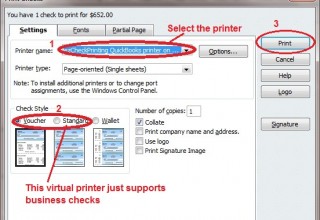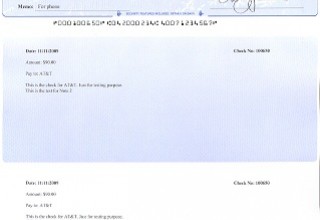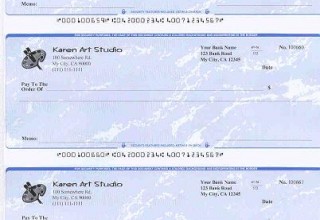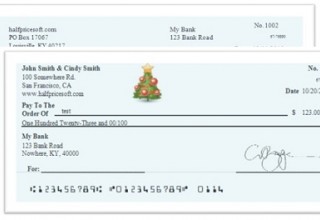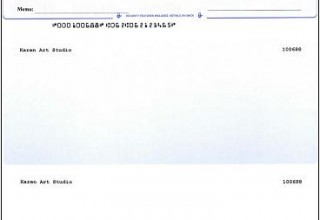EzCheckPrinting Software Offers QuickBooks Customers Compatibility With New Windows 10
Halfpricesoft.com has ensured Quickbooks customers that are utilizing EzCheckPrinting business software and new Windows 10 continued compatibility. Test drive at www.halfpricesoft.com
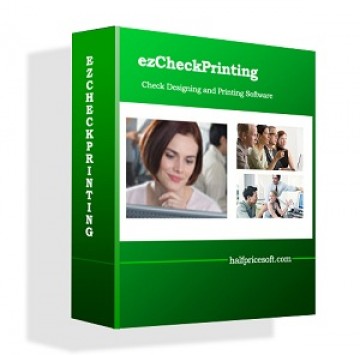
New York, NY, November 18, 2015 (Newswire.com) - “QuickBooks and Quicken customers can rest easy when utilizing ezCheckPrinting and virtual printer combo with the latest Windows 10 release.” said Halfpricesoft.com founder, Dr. Ge
ezCheckPrinitng software from halfpricesoft.com (http://www.halfpricesoft.com) speeds up check printng and bill paying for businesses. It saves customers time and money by allowing check printing on blank stock. Halfpricesoft.com developer has confirmed the latest version is compatible with Windows 10. Nonprofit & business QuickBooks and Quicken customers can continue to print checks on blank stock in one step easily.
QuickBooks and Quicken customers can rest easy when utilizing ezCheckPrinting and virtual printer combo with the latest Windows 10 release
Dr. Ge, President
Starting as low as $39 per installation for a single-user license key or $69 for the QuickBooks compatible version (ezCheckPrinting single user plus Virtual Printer), ezCheckPrinting makes professional looking checks and automated check writing accessible to any size business. ezCheckPrinting Windows version works on Windows 98/NT/Me/2003/XP/Vista/7/8/8.1/10, 32-bit/64-bit system or MAC machine installed with Virtual Machine or Parallels.
The feature benefits are listed below:
- Print checks and stubs on blank stock in one step from QuickBooks desktop version, network version and online version.
- Print Pre-printed check with MICR encoding to fill in manually later
- Print checks with logo, signature and extra labels.
- Print check draft to collect fund via phone, fax and internet
- Support multiple accounts with no extra charge
Virtual Printer is the optional add-on for QuickBooks and Quicken customers. With this new virtual printer, QuickBooks users no longer have to enter check data manually to take advantage of the blank stock printing features. Simply select this ezCheckPrinting Virtual Printer as the current printer, and print checks from QuickBooks and Quicken.
To take advantage of this QuickBooks and Quicken printing feature, user needs to install both ezCheckPrinting software and the virtual printer on their machine. New customers can download the trial version of ezCheckPrinting, online at http://www.halfpricesoft.com/check_printing_software_download.asp and sample all of the software’s features.
Customers can make sure the check software is right for their company without obligation before purchasing. To learn more about this check writer software, visit http://www.halfpricesoft.com/quickbooks-checks-virtual-printer.asp
About halfpricesoft.com
Halfpricesoft.com is a leading provider of small business software, including payroll software, employee attendance tracking software, check printing software, W2, software, 1099 software, and ezACH Deposit software. Today, software from halfpricesoft.com is trusted by thousands of valuable clients. This software also assists small business owners in simplifying their payroll processing and business management.